Link Your NIN to Your SIM Card Now: Essential Guide for Nigerians
Are you aware of the NCC's recent mandate for Nigerians to link their National Identity Number (NIN) with their SIM cards, and do you know how this crucial step can safeguard your digital identity? Discover the easy steps to comply with this directive and the implications of non-compliance for your mobile service."
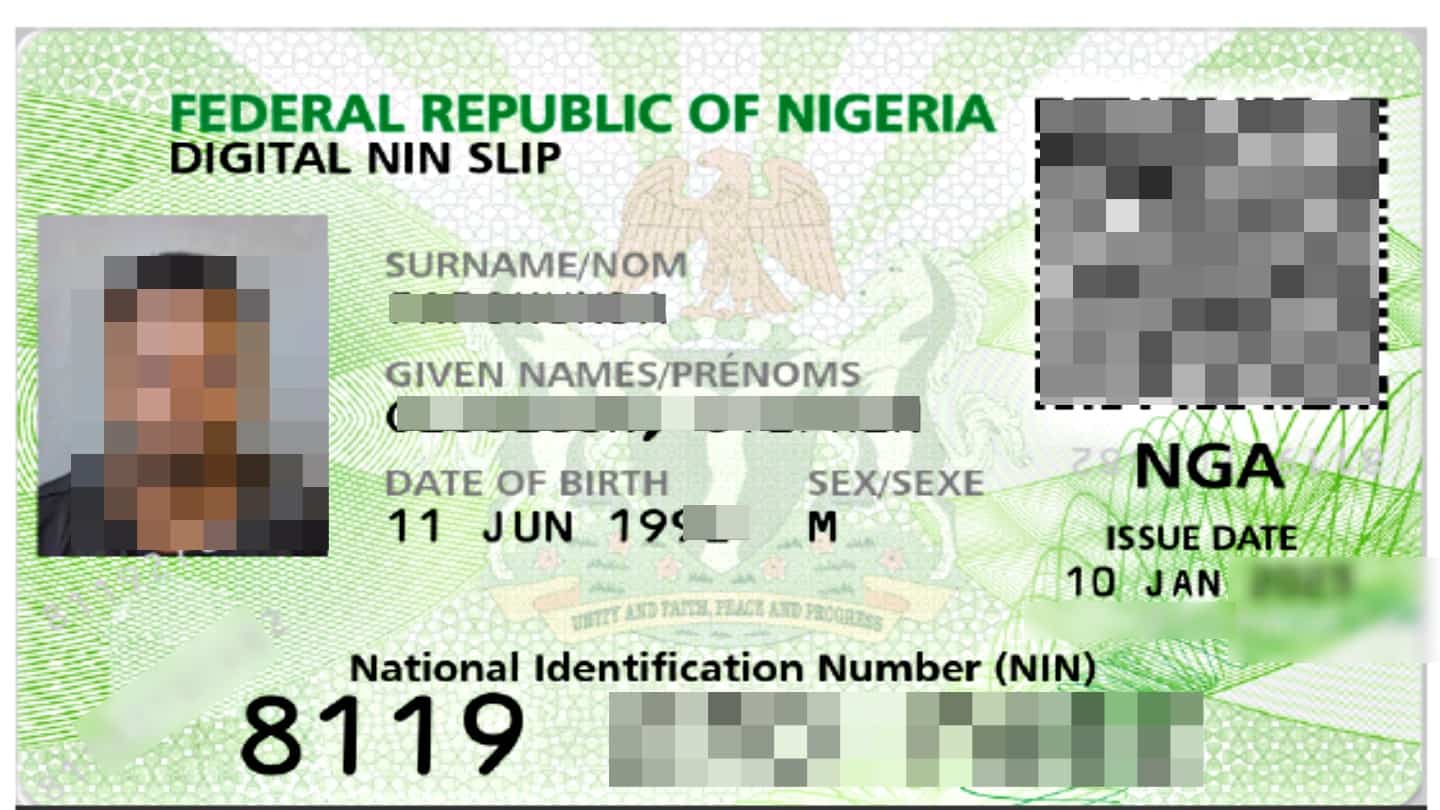
The National Identity Number (NIN) is a crucial identifier for citizens and legal residents in Nigeria. Issued by the National Identity Management Commission (NIMC), the NIN is a unique number that links individuals to their biometric data and personal details within the National Identity Database. It serves as a reliable tool for identity verification and authentication, ensuring that all records concerning an individual are accurately consolidated.
Recently, the Nigerian Communication Commission (NCC) has mandated that all Nigerians must link their NIN to their SIM cards. Failure to comply could result in the termination of services from network providers. This directive applies to major network operators like MTN, Glo, Airtel, and 9mobile.
NCC Mandate Nigerians must link NIN to SIMs.
Major Networks MTN, Glo, Airtel, 9mobile involved.
What is NIN? Unique identity number for Nigerians.
NIN Uses Verifies identity in National Database.
Linking via App Use NIMC Mobile ID App for linking.
VNIN Creation Dial *996*3# for Virtual NIN.
Direct Linking Dial *996*Your NIN# to link.
⚠️ Verification NIN subject to NIMC verification.
On this page ↓[Show]
Easy Steps to Link Your NIN to Your Mobile Number
Linking your NIN with your mobile number is a straightforward process. Here’s how you can do it:
Using the NIMC Mobile ID AppDownload the App: Visit NIMC’s official website to obtain the NIMC Mobile ID App.
Log In: Open the app and enter your security PIN.
Navigate to ‘My Devices’: Find this option on the bottom right of your dashboard.
Add Mobile Number: Select ‘Add Mobile Number’ and enter the phone number you want to link.
Enter the OTP: You’ll receive a One Time Password (OTP) on the mobile number. Input this OTP to confirm.
Link Multiple Numbers: You can link up to seven mobile phone numbers through this app.
Linking NIN to MTN, Glo, Airtel, or 9mobile
For a secure linking process, you will need to create a Virtual National Identification Number (VNIN). This virtual version of your NIN provides enhanced security, preventing your NIN from being cloned or duplicated.Create a VNIN: Dial *996*3# on your mobile phone. Choose Option 3 for Virtual NIN and follow the prompts.
Input NIN: Enter your 11-digit NIN and Enterprise ID. Alternatively, dial *346*3*your 11 digit NIN*Enterprise ID#. SEE The Enterprise IDs for MTN, GLO, Airtel, 9mobile and Others.
Link Your Number: Finally, dial *996# from the phone number you wish to link and follow the prompt. Remember, the NIN you provide will undergo further verification by NIMC.
Why Is It Important?
Linking your NIN to your mobile number is not just a compliance issue; it’s a step towards enhancing your security and identity protection. It helps the government in creating a reliable and comprehensive national identity system, which is crucial for the country’s development.
In Conclusion
Linking your NIN to your mobile number is essential for continuing to enjoy mobile network services in Nigeria. The process is user-friendly and can be completed swiftly. Ensure that your NIN is linked to your mobile number to avoid any inconvenience. Remember, safeguarding your identity starts with you.
Remember, your identity is your most valuable asset. Protect it by linking your NIN today.
Forgotten your NIN? See, How to Check & Retrieve National Identity Number (NIN) on Phone.



![[Music] Gombiman Samuel - Not A Mistake (Prod. TheMystic)](https://blogger.googleusercontent.com/img/b/R29vZ2xl/AVvXsEjdLcpZW2nshsPZ7TMI7u4i00jbBE4gnMbBoFLVt-2xieuSwRSlWlPsHUSV-Dmn1geOosSi5Qy1iJUVaUqTfMDg9T6mRJkfZpTNFLqzxVTYBXKQfa6T4wRbrLRFK-SEhLNIQDhINKz-s9hs5z0jU2-w5hZKUN0k6zk8fHN43KO8e7OuJE7vG_n5kWiEBg/w72-h72-p-k-no-nu/IMG-20250105-WA0006.jpg)
![[Music] Gospel General Gabdil ft Job Manja (Preacherman) - Godiya (prod. Salvage Revordz)](https://blogger.googleusercontent.com/img/b/R29vZ2xl/AVvXsEhRmk_CeG76e05ySkosHSaId0fBCsaXmsyoAMxJlXispe4fGeZm0I6CE9-ATpxub-P5aBXwwfBj7VI4tYRCTbdil0iNFsKQDwNfsx2PGxeVDj6rRBkO1Dgd9GFlgKeGsCrChN_czewNoPPlP_GWA6ejsJVHO4xTlOPxOHA9Pq822j8JpcjKPBQnQA/w72-h72-p-k-no-nu/IMG-20250107-WA0072.jpg)
![[Mixtape] Dj Yanat ft Hypetension Marcelo - Cheers to 2025 the Mixtape (season 3)](https://blogger.googleusercontent.com/img/b/R29vZ2xl/AVvXsEgNf41eZfLpeGllPL4lHY0g5teVQu5kJKkh5pkOt4OADXi8Vd9tUmOoda9ZBsTTkBhYVlhjQRY4dJLN20-Qw5SZEu8lWmgJpb8mANluiO12SRP0kwafAsqdEgCyAPzeiyE3gEfSdeRvaVjpYyNIt1dYtgwDlSJO9fNb4C6XBWryQjYA6fYPPd6LRw/w72-h72-p-k-no-nu/IMG-20250110-WA0071.jpg)
![[Mixtape] DJ-2Y X Hypeman Mena Vee - Amapiano Classic Wave (Cheers to 2025)](https://blogger.googleusercontent.com/img/b/R29vZ2xl/AVvXsEhsrJlwmq92r5iI7MvaO2qybZbA-hpE51ldTBh2nSdFUw3F6r8JtM7hu9SxYTfEUmL1jEtSwb0NpbmP8_T8WSLx3fzpDQzxt5whOsWH_zKBo-2C4ZloL9WksV1LfyVW0K_ZniNEWR9fCfwkw1hPH1Cnw7exYmLRCCCDmd6HYwWXr7XGUr7J_sHqIQ/w72-h72-p-k-no-nu/FB_IMG_1735757754006.jpg)


![[Music] Jigi Boy Ft Twize & Busta Max - Forever](https://blogger.googleusercontent.com/img/b/R29vZ2xl/AVvXsEhB9MUdkqTfoadCVVnZw6ADZy0jZ8RJIfD2eJDSpQQzsOFACMSbpWydHmHBFAp0IaACeJYy04n0QLTy3RAcnV8NSjfgamZkcsk_VwBs0a6Ifa90lka_d3Jx9xWE1kQXcpeZUJiM17vejvC5q-jtdVXgYza2vY_LcEi_28XxBOKKCqYSLg_TwT_7WQ/w72-h72-p-k-no-nu/IMG-20250101-WA0055.jpg)

0 Comments