How to Check KWASU Admission List and What to Do Next
Kwara State University (KWASU) has released its 2024/2025 admission list. Learn how to check your status now.
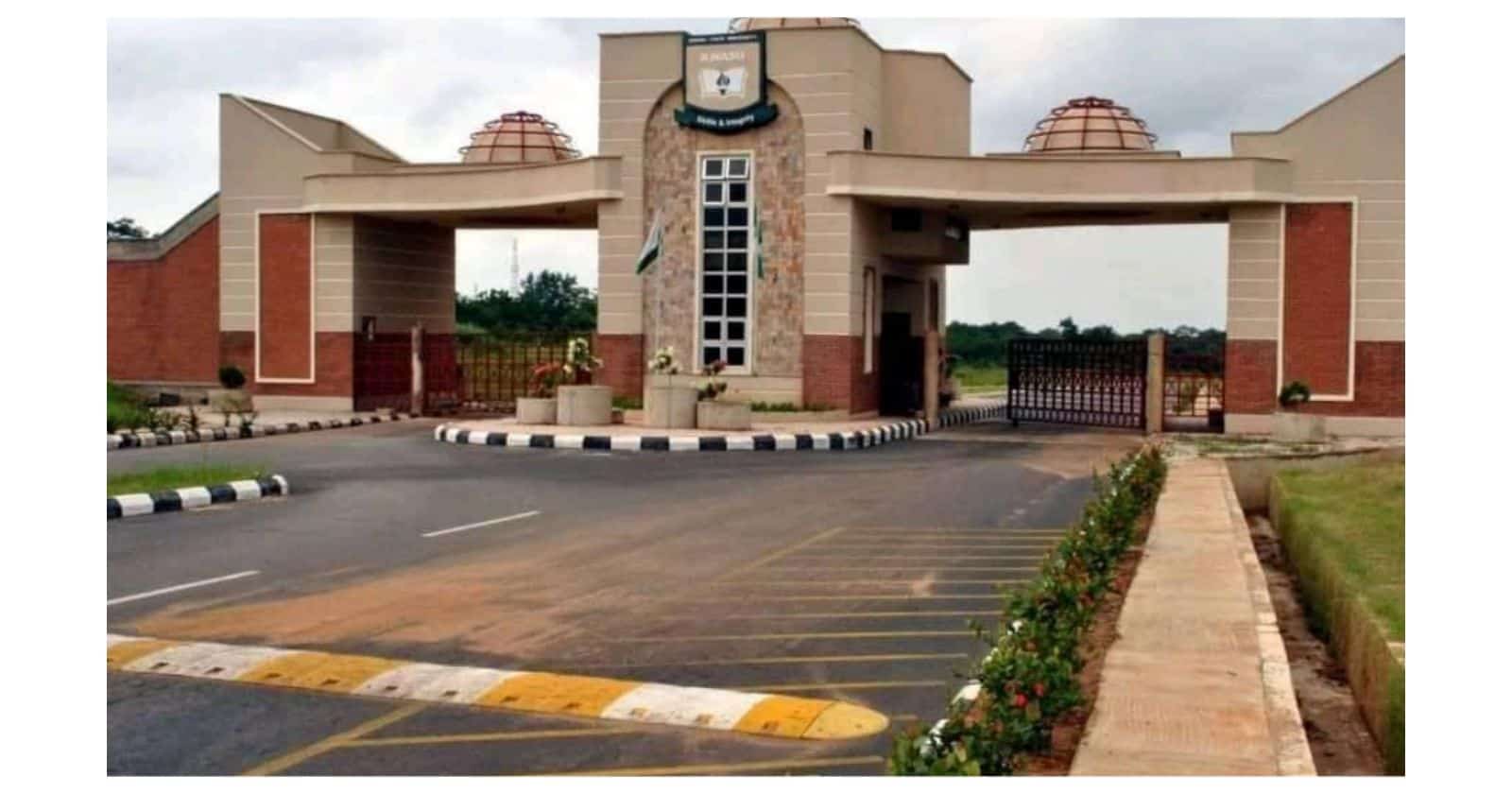
The Kwara State University (KWASU) admission list for the 2024/2025 academic session has been released.
This marks an important step for candidates who applied through both UTME and Direct Entry.
The list reveals the names of those provisionally admitted into various undergraduate programmes.
InformationDetails🎓 Admission Status Released for 2024/2025
📅 Check Method JAMB eFacility Portal
🖥️ Login Details JAMB profile username and password
🔍 How to Check Select “Check Admission Status”
📝 After Confirmation Accept or reject admission on JAMB CAPS
📄 Admission Letter Print via JAMB portal
🔄 Course Change Apply for a course change if needed
🎉 Congratulations To all admitted candidates
On this page ↓[Show]
How to Check KWASU Admission Status
To check your admission status, follow these steps on the JAMB Admission Status Checking Portal:Visit the JAMB eFacility Portal.
Log in using your JAMB username and password.
Look for the Check Admission Status option and click on it.
Enter your examination year and registration number.
Click Check Admission Status to view your admission status at KWASU.
For a more detailed view of your admission, you can also access CAPS from the same portal.
What to Do After Confirming Admission
If your name appears on the list, congratulations.
Here are the next steps to secure your admission:Accept or Reject the Admission
Log into the JAMB CAPS portal to either accept or reject the offer.
Print Your JAMB Admission Letter
Once you have accepted the offer, print your letter from the JAMB Admission Letter portal.
Request a Course Change (if needed)
If you’ve been offered a course different from the one you applied for, you can request a change through the JAMB Portal.
Congratulations to all candidates who have been admitted into KWASU for the 2024/2025 academic session.



![[Music] Wallace De Dj Ft Dj Yanat and Fancy DJ - A Trip to SA](https://blogger.googleusercontent.com/img/b/R29vZ2xl/AVvXsEh5HSy39IjHYmMFkPLZgXdvGG3l58YzMO2wBZm6Syx6dNli1Xj_tBLcCdFXm2gNggzCKeFpvbc3cm9cEIsecbh7uUiAkdQ4VO3RxJq0YCjnNHWsMqAgzcuPeJN9K8PtDGoZSqvRKY9e8zEjDajjFzYP-3i9f9gDeltiWCC49HkcVlHMli6YmaBPmg/w72-h72-p-k-no-nu/IMG-20250221-WA0029.jpg)
![[Music] Greatness - Unlimited God](https://blogger.googleusercontent.com/img/a/AVvXsEjH5LYFnmJCWw42hSTCes9bGgigqMESMIj5G_J5M9e_-sMz8nIUwvkHTiviY2PRvDWhqs3ymgVmVU15KtPIm3A-jH0KXlgdpgJ9rhaaeexLQudQh8KTX62PALSI2cN4CQtxKrtbGWluFVe6w1xtT4bqYFYKApb3ihmA07xt-tDFug5v-km2aViXz6mga4yY=w72-h72-p-k-no-nu)




0 Comments